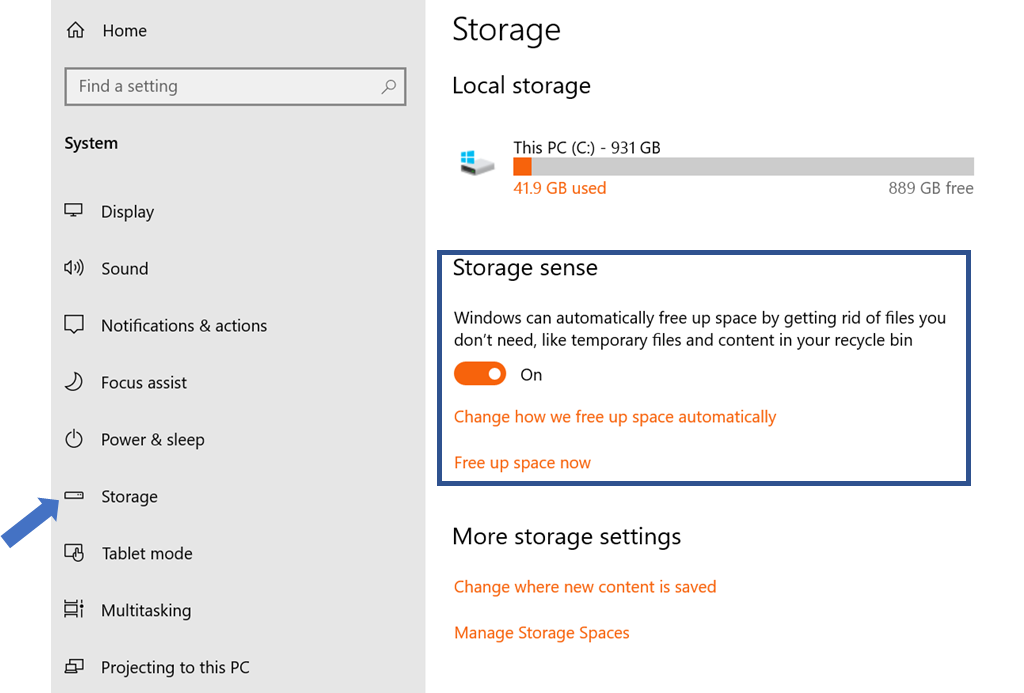6 Best Windows Cleaner Tools for Windows 10/11 (2023)
You may have heard that some of the best Windows cleaner tools can double as utility programs that can boost your computer’s speed by tinkering with various configurations. Although there is a limit to how much faster your computer can go, cleaning software can be effective in certain situations.
If you need to clean your computer, these are some of the best tools available.
6 Best Windows Cleaner Tools for Windows 10/11 (2023)
Storage Sense

Windows 10/11 users need to go no further when searching for a PC cleanup tool. Storage Sense offers a Free Up Space utility that can delete unused program data.
To a large extent, Free Up Space is identical to other Windows cleaner tools. The only difference is that it is entirely free of malware and does not require any additional software to be installed.
Files in your Downloads folder can be destroyed automatically after a certain number of days, and you can also choose how to delete temporary files linked with apps from this screen.
If you want Windows 10 or 11 to manually erase your hard drive at set intervals, you can do so by activating Storage Sense.
Pros:
- This computer upkeep software is optional and not essential.
- Performs as intended with no issues. Synchronizes updates with Microsoft’s rollout of new Windows releases.
- Deletes unused data from your computer.
- Storage space is optimized, trash is removed, and the Downloads folder is emptied all by itself.
Cons:
- It’s hidden away in the app’s Settings menu, where few people go.
- Older versions of Windows are incompatible with this free cleanup program.
Disk Cleanup


If you don’t feel like doing anything else but still want a clean computer, Disk Cleanup is one of the best free computer cleaners for Windows 7 and 8.1.
In case you don’t like Storage Sense, Windows 10 and 11 also provide the Disk Cleanup tool. The disk cleanup program allows you to remove Windows installation files after upgrading to a newer version.
To use Disk Cleanup, just open the Start menu and look for it. Although it is not quite as fast as the Free Up Space tool in Windows 10/8.1, you may still get rid of many useless files.
Pros:
- Gets rid of junk data like thumbnails, browser cache, and temporary internet files.
- It can remove old Windows setup files, freeing up a lot of space.
- Ability to empty the Trash and Downloads folders.
Cons:
- Its user interface has become antiquated because of Storage Sense.
- Does not have any advanced options.
Advanced SystemCare
Advanced SystemCare is a great option if you’re using Windows and want to clean and optimize your PC without paying a dime. It’s made by IObit, the same company responsible for popular Windows utilities like Uninstaller and the Windows 8 Start Menu.
Pros:
- Essential functions of Advanced SystemCare, a free program that cleans your computer, are front and center.
- Helpful in cleaning history, removing unused files, speeding up boot time, fixing broken shortcuts, etc.
- This free program will optimize your RAM and detect any outdated drivers on your computer.
- Provides real-time monitoring of CPU and RAM usage via a desktop widget.
- Can force your computer to power down at a predetermined time.
Cons:
- An attempt to install extra software simultaneously as the main program.
- Keeps offering that I install IObit Uninstaller, Driver Booster, Smart Defrag, and similar programs.
CCleaner
When it comes to cleaning up Windows, CCleaner is by far the most widely used tool. This utility program works on macOS in addition to Windows 10 and 11 (and their respective older versions). A full license for Ccleaner Professional Plus costs $29.95. Due to its many valuable capabilities beyond just data deletion, it is among the best free PC cleanup programs. You can use it to do things like format your hard drive.
Although this PC optimizer tool has widespread adoption, concerns have been raised about its potential impact on users’ privacy, particularly in light of options like Active Monitoring. But worry not, as Piriform has taken steps to address these issues. However, it is essential to know which configuration options are enabled before using it.
Pros:
- File-cleaning utility scans your hard drive for duplicates and other junk and deletes them in a snap.
- When cleaning up a computer, the user is given the option of specifying what kinds of files the program should remove.
- Protects login credentials while clearing browsing history thanks to cookie scanning smarts.
- The user can choose which folders to scrub and which to leave alone.
- Aside from cleaning your computer, CCleaner has additional valuable tools, such as a Disk Wiper.
- Upgrades to the software are provided frequently, albeit the basic version does not update itself.
Cons:
- Some users may feel uneasy about their personal information being exposed by the intelligent cookie scan tool.
- CCleaner’s commercial edition is less appealing because it’s missing key functionality.
Avast Cleanup
Avast Technologies, makers of a popular antivirus program, offer this system optimization tool. It is a good alternative if you’re looking for trustworthy and simple PC cleanup software.
However, there is a cost associated with using this Avast software. However, you can put it to the test to see if it lives up to your standards.
Pros:
- The graphical user interface is appealing and simple to navigate.
- Supports a wide range of programs from which you can delete trash files.
- In Sleep Mode, the users who aren’t actively using programs are disabled.
- Capable of identifying bloatware and other rarely used programs on your computer and advising you to uninstall them.
- Empties the temporary Internet files of over twenty-five different browsers.
- Included are programs to clean the registry and delete data from hard drives.
Cons:
- The lack of a free version is a significant drawback.
- Scan rate is too slow
Ashampoo WinOptimizer
In addition to its optimization features, Ashampoo WinOptimizer also stands out as one of the best PC cleanup applications for erasing junk data. It’s not only a Windows cleaner; it can also display detailed information about your computer’s configuration.
Pros:
- Good looking and straightforward user interface, with a clear presentation of all available options.
- Capable of erasing unnecessary data and information such as surfing history, erroneous shortcuts, etc.
- Among other things, you can use it to alter your file associations and disable Windows’ telemetry.
- Offers a method of gauging your hard drive’s speed and efficiency.
- You don’t have to sign up to use the pc cleaner.
Cons:
- Decreased scanning efficiency due to slow scan times.
What does a Windows cleaner do?
Sometimes, you may want to know which files are being erased. Most free PC cleanup tools for Windows 10/11 will offer to delete various files and folders, including temporary internet files, browser history and cookies, and software leftovers.
Additional features, such as one-click maintenance, are available in the paid subscription versions of several of these products.
Are these PC clean-up tools useful?
Since there are a variety of best practices that every PC user should stick to, I won’t argue that you should rely only on computer cleaning software to keep your machine optimized. However, they can be helpful in specific situations if the right instrument is used.
The number of harmful species in the ocean has led many to question the efficacy of numerous Windows cleanup tools. Some PC optimization programs slow down your machine. Some will intentionally shut down your system or trick you into installing malware to boost your computer’s performance.
To make matters worse, PC optimization software is out there that actively seeks to exaggerate problems that do not exist or are minor. The target customer is not tech aware and, therefore, more likely to worry and make a hasty decision to buy the software.
However, I have not had the wrong time using specific free PC cleanup tools. Using CCleaner to eliminate extraneous files on my old PC led to a noticeable decrease in the PC’s boot time.
However, I do not advocate employing just any PC cleaning tool. If something is working fine, there’s no need to try to fix it.
How to choose the best PC/Windows Cleaner
Knowing which PC cleaner you need before installing it on your computer is essential. You should use cleaning software for the computer’s registry if problems arise.
If you suspect that your computer has accumulated a large number of duplicate files, you may choose to run a free PC cleanup.
Verdict
All versions of Windows, from 11 to 10 to 7 to 8.1 and beyond, can benefit from these best PC cleansing programs. Windows cleaners like CCleaner and BleachBit come highly recommended. Please check back soon, as we will regularly update this list.
FAQs
Can I trust PC cleaning software?
How they serve that purpose is how they work. Some of the many seemingly irrelevant files you have stored on your computer may be valuable.
How frequently should you clean your computer and other devices?
Maintaining an inventory of your records is a good habit. There should be a regular schedule of cleaning your devices that considers how often you use each one.
Related Post
Recent Posts
- Apps
Top 10 Best Password Manager Apps For iPhone and iPad in 2024
Do you feel exposed to online threats? Concerned about forgetting or losing your iPhone or…
- Tech
List of 10 Best Free OCR Software For Windows
Optical character recognition (OCR) software has made converting printed or typed text much easier. OCR…
- Apps
Top 10 Best Measurement Apps For Android and iPhone in 2024
Have there ever been times when you needed to measure something but lacked a measuring…
- Apps
Top 10 Best Looking Xbox 360 Games in 2024
The Xbox 360 has been around for a long time, which means it has a…
- Internet
33 Best MoeTube Alternatives to Watch Free Anime
Best MoeTube Alternatives: This article is about MoeTube Alternatives to watch free anime online. The Internet…
- Internet
Top 4 Best PSP Emulators For Mac In 2024
Best PSP Emulators for Mac: We all desire to go back in time, especially to the…