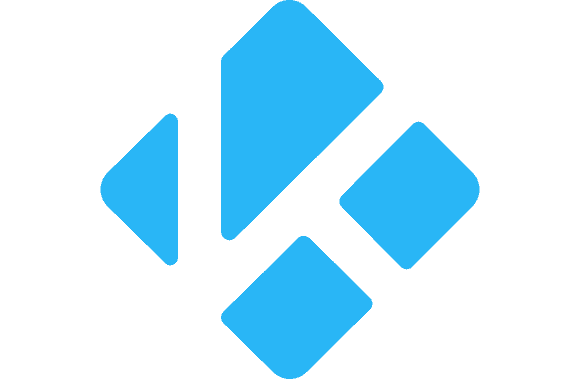Top Kodi builds 2019: Streaming media enthusiasts who use Kodi have a constant uphill battle in discovering and installing new addons for watching live TV, movies, documentaries, and TV shows. It can take a long time to get the Kodi media center up and running because of the need to install several different add-ons. To save time while setting up Kodi with all of the best addons and repositories, use a Kodi Build.
What Is A Kodi Build?
To better understand what a Kodi Build is, imagine a custom ROM created for Kodi that grants you complete control over the media player’s visual style. It is no longer necessary to manually install addons for Kodi, as they come pre-installed in the releases available for download. With a Kodi build installed, you can watch live TV, addons for movies and TV shows, and many other media. As with Kodi addons, builds are distributed in.zip format, making installation as straightforward as possible.
Since many Kodi builds are available online, picking the best one might be challenging. To save you time, we have gathered a list of the Top Kodi builds 2019 that will replace Kodi’s stock user interface with one of your design.
Not all of these builds work with the new version of Kodi (18 Leia) that was just released. I’ve specified Kodi’s minimum and maximum arrangements for each build that will work with it.
We have tested each Kodi Build below. All of the links provided below Kodi Build during our tests worked as intended. However, if you have any problems, please share them with us below.
8 Top Kodi builds 2019
No Limits Magic – For Kodi 17.6 & Kodi 18
You can’t go wrong with No Limits Magic, one of the Top Kodi builds 2019. The Aeon Nox 5: Silvo Skin is used for this Kodi installation, which is known for its minimalistic design and intuitive navigation. One advantage of using the No Limits Magic Kodi build is the extensive collection of pre-installed add-ons. Addons for Kodi like Quantum, Elysium, Covenant, BOB Unleashed, and Bennu are all accessible. Movies, music, TV shows, live TV, and sports are some add-on categories available.
Lobo Build – For Kodi 17.6
Because of its reliable streaming link, clean interface, and regular upgrades, Lobo Build is another Kodi build that is constantly among the best. Addons for Kodi, such as Yoda, Exodus Redux, Monster Munch, Maverick TV, and Deceit, are included in the build. The Lobo Build is a lightweight 170 MB download that uses the Aeon Nox skin. Each update has its section, like “All-in-one,” “Kids,” “Movies,” “TV Shows,” “Music,” and “Sports.”
Red Wizard Kodi Build – For Kodi 18 & 17.6
Red Sorcerer One Alliance Reborn Team’s Kodi Build has a minimalistic interface. If you’re looking to cut the cord, the “Live TV” section of the Red Wizard Kodi setup is a must-have. Kodi add-ons like SportsDevil, UK Turks Playlist, Exodus Redux, and Yoda are excellent complements to the built-in Live TV channels. Unpause Jumpbacks allow users to skip 10 seconds of playback without halting the stream, and the setup process is simple.
Slamious 18 – For Kodi 18 Leia
A popular Kodi 18 build is Slamious. It is a large Kodi build at 246 MB, but it gives users many options for personalization. Because of its beautiful design, the Confluence Skin inspired Slamious 18’s user interface. This Kodi installation is complete with a variety of streaming media categories.
Kodi Collusion – For Kodi 17.6
If you’re searching for a lightweight Kodi build, there aren’t many that can compete with the Kodi Collusion build. This build’s minimal UI and solid performance on low-powered hardware make it a solid option. You need 200 MB of memory to stream videos, and the Kodi Collusion build incorporates your Real Debrid account. Also included are some of the most popular add-ons for Kodi, such as Placenta, Supremacy, Planet MMA, and Maverick TV.
Titanium Kodi Build – For Kodi 17.6
It’s safe to say that Titanium is one of the Top Kodi builds 2019. There are a large number of add-ons for Kodi that are routinely updated and work with this build. For example, in this Kodi installation, you may find specific sections devoted to movies, free live TV, sports, and kids’ programming. It uses Xonfluence Skin, a fork of the Confluence Skin for Kodi. It also has a section for downloading Android APKs.
Nebula Build – For Kodi 18 Leia
A popular Kodi build, Nebula includes famous add-ons like Deceit and SportsDevil, along with many others. Some users may find this build overly flashy and prefer a more minimalistic approach to the Kodi UI. The build does not fail in any manner in terms of the extras that are included. This build is 271 MB in size; thus, it’s best installed on powerful hardware.
Gamer Kodi Build – For Kodi 17.6
Grindhouse Kodi Wizard’s Gamer Kodi Build focuses on video games, as the name says. Even though it’s only 118 MB in size, the Gamer Kodi build among the best Kodi builds for Firestick and other budget devices. Various subthemes, all inspired by video games, are represented in the building’s design.
Verdict
Many different Kodi builds are available online; finding the right one for your device, RAM capacity, customization, animation needs, add-ons, etc., can be time-consuming. Our 2019 review of the top eight Kodi addons should help narrow down your options. As of this writing, every single version was fully operational; we didn’t include widely used builds like the Durex Kodi build that has since been discontinued.