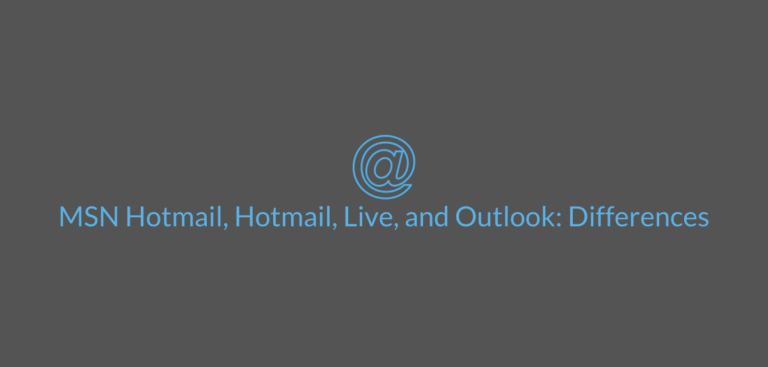What is the difference between Hotmail.com, Msn.com, Live.com & Outlook.com?
Outlook.com, Hotmail, MSN Hotmail, or Live.com may be perplexing. Interested in learning more about what they are and how they differ? Any experience with www.hotmail.com? If you’d done that, it will redirect you to the Outlook sign-in page if you’d done. This is because Hotmail was rebranded as Outlook. Hotmail, MSN, Live, and Outlook.com offer only a single webmail service. Since Microsoft purchased Hotmail, the service has been rebranded numerous times, making subscribers even more confused than they were before the acquisition. From Hotmail to Outlook, the process went like this:
HOTMAIL
Since its establishment and debut in 1996, Hotmail has served as one of the earliest webmail services. Because it was created and developed using HTML (HyperText Markup Language), Hotmail was initially typeset as HoTMaiL. (notice the capital letters). It made it possible for users to access their mailboxes from anywhere, freeing them from their ISP’s email service restrictions. After only one year on the market, its ubiquity skyrocketed.
MSN HOTMAIL
In 1997, Microsoft purchased Hotmail and incorporated it into MSN’s online offerings (Microsoft Network). At this point, Hotmail was renamed “MSN Hotmail,” yet it remained widely known as “Hotmail.” Microsoft then integrated it with other MSN services, such as MSN Messenger (instant messaging) and MSN spaces, and linked it to Microsoft Passport (now known as Microsoft account).
WINDOWS LIVE HOTMAIL
Microsoft rebranded various MSN services under the Windows Live brand name in 2005-2006. Beta testers preferred the word “Hotmail” over Microsoft’s original plan to rename MSN Hotmail as “Windows Live Mail.” As a result, MSN Hotmail and other MSN services were renamed Windows Live Hotmail. Enhancing the user experience and adding usability features were the top priorities for the service. Later on, they added additional features such as Categories, Instant Actions, Sweep scheduling, etc., to Hotmail.
This shift in MSN’s strategy shifted the company’s major focus to online content (such as news, weather, sports, and entertainment), whereas Windows Live embraced Microsoft’s entire online service portfolio. Customers who had not upgraded to the new service could still use the MSN Hotmail interface.
OUTLOOK
In 2012, the Windows Live nameplate was deactivated. They renamed some services, while integrated others into the Windows operating system as apps and services. The webmail service was once popular as Hotmail until Windows Live got discontinued. While Hotmail has now been renamed Outlook once Windows Live was discontinued, Outlook is presently the name of Microsoft’s webmail service.
The official webmail service outpaces all Microsoft email addresses, including outlook.com, hotmail.com, msn.com, and live.com addresses. Even though Hotmail.com, Live.com, and MSN.com are still available to access, you can only establish new accounts on outlook.com.
Hotmail began as MSN Hotmail, then Windows Live Hotmail, and eventually Outlook. Constant rebranding and renaming by Microsoft threw customers for a loop. As of now, there is only one lingering question: which among Hotmail, MSN, Live, and Outlook are the best? What does it mean when we talk about Outlook? Before, everyone understood we were talking about Hotmail, but now the term “Outlook” can apply to various products and services.
OUTLOOK.COM, OUTLOOK MAIL, AND (OFFICE) OUTLOOK
People use the terms “online email client” (or “web app”) and “desktop email client” interchangeably; however, they refer to two distinct types of email clients. You can get into your email account using one of these two techniques.
WEB EMAIL CLIENT
When using a web browser to access your email, you’re using a web email client (like Chrome, Firefox, Internet Explorer, etc.). You can, for example, use any of the supported web browsers to log into your Outlook.com account. You don’t need to download or install additional software to utilize a web-based email client. All you need is a PC or laptop and an internet connection. Using a web browser on a mobile device to access your email is the same as accessing it through a web-based email client.
DESKTOP EMAIL CLIENT
On the other hand, a desktop email client is something you use to access your emails on your computer. Computers and smartphones alike can benefit from this application (in which case it is a mobile mail app). Your desktop email client is the software you use to access your email account.
Most likely, you’re wondering the point of bringing up these two email services in particular. It’s important to note that Outlook.com and Outlook Mail are not interchangeable terms. Microsoft’s current web email client, Hotmail.com, is popular as Outlook.com from the beginning. For Office 365 users, Microsoft introduced the Outlook Web App (OWA), which is now known as “Outlook on the web.” It includes the Outlook Mail, Outlook Calendar, Outlook People, and Outlook Tasks features. Outlook Mail is a web-based email client that you use to access and read your incoming and outgoing messages.
As long as you have access to Exchange Server or an Office 365 subscription, you can benefit from this feature. Outlook Mail has replaced your old Hotmail interface. Outlook, Microsoft Outlook, or Office Outlook are popular names for Microsoft’s desktop email client. Microsoft Outlook has integrated calendar, contact, and task management features since Office 95. Mobile devices running Android or iOS — as well as a few Windows Phone models — can access Outlook via Microsoft’s mobile apps.