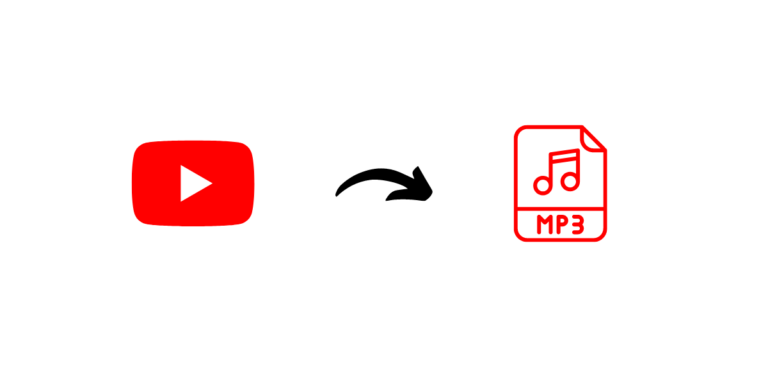What about the pre-installed ringtones on your Android phone? By changing their phone’s ringtone, many people need to play around with their phone’s settings. You could convert youtube to mp3 ringtone and use it as your phone’s ringtone.
Millions of songs can be used as ringtones on YouTube, one of the most popular entertainment channels. The audio track of a video, on the other hand, cannot be downloaded from YouTube. Although you may be wondering how to download a YouTube ringtone and use it on your phone, there are ways to do so. Using these additional options is a good idea if you can’t find the music you’re looking for anywhere else.
You may buy ringtones from various applications and websites, but why bother when you can get them free? That’s right; you did read that accurately. Ringtones can be made from your favorite YouTube music using simple methods. Follow these instructions to create a YouTube song the ringtone on your Android phone.
How to Make a YouTube Song as your Ringtone on Android
You can convert youtube to mp3 ringtone in three simple steps without the need for a computer. We will break down the entire process into the following three steps:
Part 1: Convert youtube to mp3 ringtone
Due to YouTube’s policy of not allowing direct audio downloads from videos, a youtube to mp3 ringtone converter is required. To make ringtones from YouTube videos, follow these steps:
- Go to YouTube and find the video you want to use as your ringtone.
- Underneath the video, you’ll see a Share button.
- Select the Copy link from the list of sharing choices.
- Navigate to the ytmp3.cc website using Chrome or other Android browsers you want. You can download MP3 files from YouTube using this website’s converter.
- Make a note of the website’s URL and paste it there.
- You can begin the conversion process by clicking Convert.
- Once the conversion is complete, click the Download button to save the MP3 audio file to your Android phone.
You can proceed to the next step after the YouTube video is converted to MP3 audio.
Part 2: Trim MP3 Audio File
Because ringtones can only be 30 seconds long, this stage requires compressing the MP3 file. Navigate to a song-trimming website using your web browser, or utilize third-party Android apps to reduce the size of the MP3 file.
Method 1: Using the Web Browser
Instead of utilizing a third-party tool, you may just use your web browser to trim the MP3 audio file. You can make a ringtone from an MP3 file by cutting it to the desired length.
- Go to mp3cut.net using Chrome or another web browser on your device.
- To open a file, simply click on the Open File icon.
- From the drop-down menu, select Files.
- To upload an MP3 audio file, find it on your computer and click on it.
- Please wait until the file has been uploaded.
- Click Save after selecting a 20-30 second segment of the song you wish to use as your ringtone.
- Click Save again after the website has finished cutting your song.
Method 2: Using third-party apps
Try one of the many third-party apps available to make a YouTube song into a ringtone on your Android phone. MP3 audio files can be reduced using these third-party apps. You can find Android applications on this page.
A. MP3 Cutter and Ringtone Maker – By Inshot Inc.
The MP3 cutter and ringtone maker from Inshot Inc. is our first choice. I love this software since it’s free, and it’s fantastic. The Google play store has this software readily available. In addition to being able to trim and combine and mix two audio files, the MP3 cutter and ringtone producer has a wide range of additional valuable features. While using the software, you may see adverts in the form of pop-ups, although the program’s features warrant these ads. You may trim your audio files using an MP3 cutter and ringtone maker.
- Download Inshot Inc.’s MP3 cutter and ringtone creator app from the Google Play store.
- Launch the program and choose MP3 Cutter from the menu bar after being installed successfully.
- Make sure the software has access to your files.
- You can locate your MP3 audio file in your file directory.
- Simply drag the blue handles and then click the Check button in the screen’s upper-right corner to cut your MP3 audio file to the desired length.
- Navigate to the Convert submenu by clicking on the arrow next to it.
- Selecting the Share option will allow you to save the trimmed MP3 file to your device’s internal memory.
B. Timbre: Cut, Join, Convert youtube to mp3 ringtone & Mp4 Video
Another app that does the same thing is Timbre by Timbre Inc. Additionally; this application can merge, trim, and convert many file types, such as MP3 and MP4. If you’re wondering how to make ringtones from YouTube videos, these are the steps you need to use the Timbre program to trim your MP3 file:
- Launch Google Play and download Timbre: Timbre Inc.: Timbre Inc. Mp3 and Mp4 files can be cut, joined, or converted with this software
- Activate the app and grant the necessary permissions.
- Under the audio section, choose Cut as your preferred method of cutting.
- Take a look at this list and select your MP3 file.
- Trim the segment of the song you want to use as your ringtone by selecting it and then clicking Trim.
- As soon as you click on the Save button, a pop-up box will appear asking for a place for the audio file.
Part 3: Set Audio File as your Ringtone
You trimmed an audio file and saved it as a ringtone for your iPhone in the previous step. This audio file must be set as the default ringtone on your phone to work.
- Open the Android Settings menu.
- You can access sound and vibration by scrolling down.
- Menu bar: Select Ringtones from there.
- Select a local ringtone from the drop-down menu and press OK.
- You can click on the File Manager icon.
- Now, locate the ringtone for your favorite music.
- Apply the new ringtone to your phone by pressing the OK button.
FAQs
Can I use a YouTube song as my ringtone?
An online service will help you convert youtube to mp3 ringtone that you can use as your phone’s ringtone. You can use an MP3 cutter or program like Timbre to clip out unwanted parts of the MP3 audio file after converting it to MP3. You may access the Ringtones menu by heading to Settings > Sound and Vibration > Ringtones. Your phone’s default ringtone should be an MP3 file.
How can I use a YouTube song as my ringtone on my Android device?
Simply copy the YouTube video’s URL and put it on the YTmp3.cc website to convert youtube to mp3 ringtone. You can customize your phone’s ringtone once you convert YouTube audio to an MP3 file. You can also use our tutorial to understand the process better.
How can music be used as a phone ringtone?
First, you must download the song to your phone from a song portal, or you may download the song in MP3 audio format to use as a ringtone. You can use a specific portion of the music as your phone’s ringtone after downloading it.
Trimming a song is easy with apps like MP3 cutter by Inshot Inc. or Timbre by Timbre Inc.; both can be found on the Google Play Store. Go to Settings> Sound and vibration> ringtones> choose the music file from your mobile> set as ringtone after trimming the MP3 audio file.
How can I make a video as a ringtone for my phone?
As a caller, you can use an application like Video Ringtone Creator to make a video of the ringtone for all of your calls. Look for the video ringtone maker in the Google Play Store. Try out a few different applications from the search results and see which ones have the best user reviews and ratings before deciding. Select a video from your mobile device by hitting the videos tab in the app. Set the video as your caller ringtone before you download it. Choose a ringtone for your phone by selecting the video and clicking Save.
Our goal is that this information was helpful and that you were able to utilize any YouTube audio as your Android Ringtone. You can ask any additional queries concerning this topic in the comments section below.