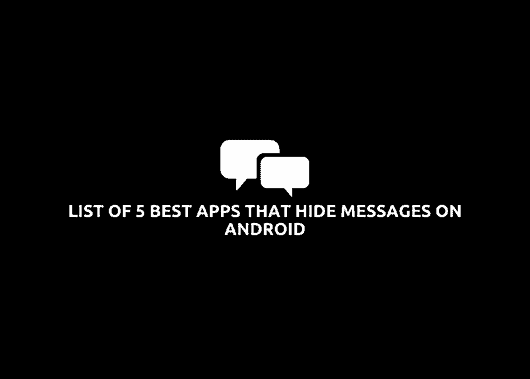You can now start a conversation using text messages rather than face-to-face dialogue. Cellphones’ numerous text messaging options have contributed to this. More and more text messaging apps for Android devices are being developed as more and more people own Android smartphones. Apps like Hike, Viber, Facebook Messenger, Telegram, and WhatsApp, to name a few, allow users to send and receive messages, but they cannot take the role of an SMS inbox. You can find authentication tokens, one-time passwords, and other sensitive information in our SMS mailbox. Even though our SMS inbox includes vital information, we rarely pay attention to it. SMS inboxes include a variety of information we want not to share or see with others. Because of this, we need Android apps that hide messages.
List of 5 Best apps that hide messages On Android
Fortunately, the Google Play Store has some of the best apps that hide messages on your Android devices, such as app lockers and text message hiding apps. As a result, in this article, we’ll go through the best five Android apps for hiding texts.
Messages
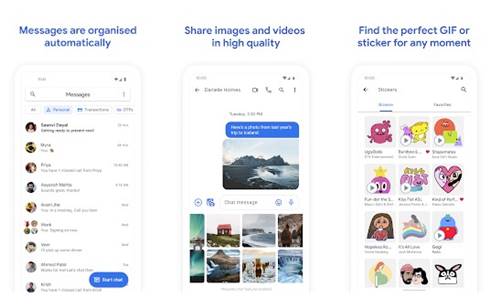
Android phones come preloaded with Google’s Messages app, which provides an option to hide SMS messages. You can archive text messages in the Google Communications app.
They are no longer accessible to you when you archive a text message. Chat Features (RCS), simple sharing options, and the ability to give and receive money with Google Pay are all available in Messages.
App Lock

This app, App Lock by Inshot, is not an SMS masking app, as far as we can tell. It’s a program designed to protect your privacy. This tool can use a pattern, fingerprint, or password to secure your apps, photographs, and videos.
You can use App Lock to encrypt SMS, but it won’t hide your apps. The App Lock feature not only hides your text messages but also instant messaging apps like WhatsApp and Messenger.
SMS Organizer
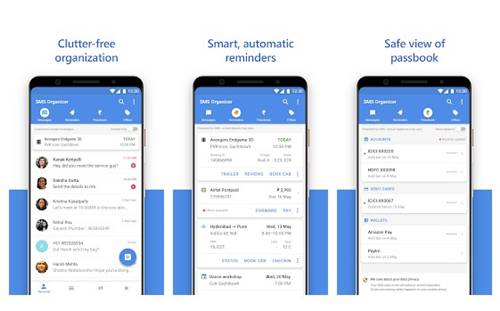
SMS Organizer from Microsoft is an alternative SMS app for Android devices. In addition to sending and receiving SMS, you may use SMS Organizer to set reminders, monitor expenditure, and more.
Like Google Messages’ archive function, SMS Organizer lets you hide messages without erasing any of their content. The Archive folder is created when an SMS is archived. The SMS can be unarchived or unhidden.
Calculator Pro
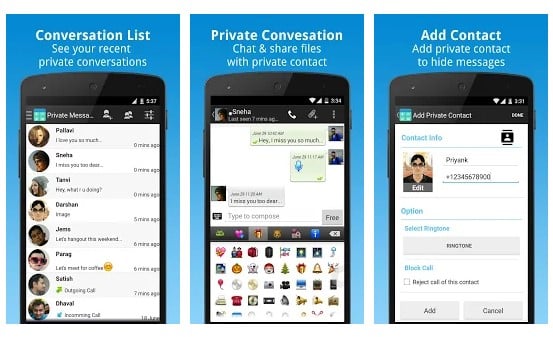
It’s one of the most popular Android apps for encrypting private conversations. An all-in-one calculator app with a vault feature.
This program allows users to add contacts to their ‘Private contact’ list. It will put new messages received from that contact to the appropriate location in the program once they’ve been added.
Privacy Messenger

Android has a messaging app called Privacy Messenger that can take the place of the standard SMS app. Privacy Messenger must be set as the default SMS program by users. SMS messages will be saved automatically after the process is complete.
Users can use Privacy Messenger’s private inbox to block a certain contact from receiving SMS messages. SMS Blocking and backup options are also included in Privacy Messenger.
Android apps for concealing or encrypting SMS messages are among the best. Using one of these Android apps, you may hide the default SMS app from your phone or tablet view. Please let us know if you’ve found a better way to hide SMS messages in the comments.