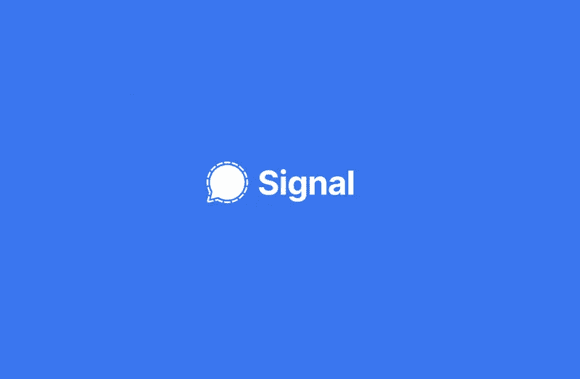Signal service unavailable: Following the revelations about WhatsApp’s privacy policies, there was a meteoric rise in the number of people downloading Signal. Presently, it is one of the most widely used encrypted messaging platforms.
However, with enormous power comes even greater responsibility. The Signal non-profit group is in charge of the app’s upkeep. From time to time, you may find that the app is inaccessible.
In light of this, this post will cover common problems using Signal and the solutions to these problems.
Signal service unavailable, or is it just me?
Understandably, some countries would try to ban Signal due to its encrypted nature and the fact that it is the perfect tool for disguising conversations from authorities.
The software and its associated website have both been banned in China. A dependable VPN service is required to access the app from China, but you may use it from anywhere else in the world.
Is Signal service unavailable? Check for Signal outage
You are responsible for checking if the Signal server is down and if the software is legal in your country. You can visit the Signal Status website or follow them on Twitter to stay abreast of any server-related updates.
If you cannot access the official Signal portals, you can check if Signal is down using a third-party website, such as downdetector.com.
In January, Signal had its most recent outage, during which users saw their communications “transmit” but never arrive.
Is Signal service unavailable only for you?
Possible that the app is just unresponsive on your end. You may run into this problem if you are using a private network or the app is not on the company’s approved list.
If possible, try using a private network or profile while using the application. You can also use Android VPN software to launch the app.
Check your internet connection
Even though you’ve checked this out already, assuming you haven’t done so, make sure your internet connection is steady and working correctly.
Internet connection troubles might arise when using a messaging app, especially with frequent interruptions. If this is the case, try rebooting the router; if that doesn’t work, get in touch with a professional.
Is the signal app not working?
The Signal app is likely broken if the Signal server is running normally. In most cases, clearing the cache, resetting the application, or doing a clean install would fix this, though this varies by platform.
If you’re employing Signal on an Android device, you can clear its cache and storage by going to Settings > Apps and Notifications > Signal > Storage and cache.
See if the app starts functioning normally once you delete its cache. If not, go back into the app’s settings and delete any stored data. If that fails, try reinstalling the program.
To reset or uninstall Signal on Windows, go to the Settings > Apps > Apps & Features > Signal > Advanced settings menu.
How do I fix the Out of sync messages on Signal?
You may fix the “Out of Sync” error in the Signal app by doing the following:
On Android if you see “Bad encrypted message,” tap the menu in the top-right & tap “Reset secure session.” On iOS tap the “Reset Session” button below “Received message was out of sync.” The errors do not affect chat security & will be automatically fixed in the next app update. pic.twitter.com/dgLGLZS3zB
— Signal (@signalapp) January 17, 2021
- Find the dialogue thread where the “Out of Sync” error occurs.
- Select a menu option by clicking the corresponding button in the top right corner.
- To fix the problem, select “Reset Secure session.”
Not able to send or receive messages on Signal?
You should check that the app has the necessary rights to execute if your message is stuck in the sending status and not being delivered or if you are not getting messages.
Allotted permissions for Signal may be viewed under the Apps and Notifications section of Android’s Settings, then tapping Signal.
If it doesn’t work, you may need to check if a VPN or firewall is blocking your connection. If Signal cannot connect to the internet, it may be because of a virtual private network (VPN) or a firewall.
Why does it say “Unsecured SMS” while sending a message on Signal?
When using Signal, if you notice “Unsecured SMS” in the message field, you are sending an unshielded SMS. The send icon will also be gray, a sign of a non-secure SMS.
This could be because the other person isn’t also using Signal or because your connection to the internet has gone down.
Try these solutions if you’re having problems with Signal on your iPhone or Android. Is it safe to say that you learned something from this article? Post it in the comments, and we’ll take a look.