The location of your device may need to be spoofed sometimes. The result might be that you want to joke around with your friends or protect your location from prying eyes. Regardless of the reason, you can easily fake your location on your smartphone. You need the best fake GPS location app for Android that you can trust. Also, you will find many options when searching the internet for such apps. You can get different fake GPS location apps for Android that have different features. There are, however, some apps that you shouldn’t rely on. Some app makers also make “scams” that don’t provide the necessary features to hide or fake your location. It would be best if you protected your phone from these app downloads.
We’ve compiled a list of the best fake GPS location apps for Android to help you in any way we can. You can perfectly spoof locations whenever you want with the help of these top-rated apps. A beginner can get the most out of these apps thanks to their simple working and interface. Each of the best fake GPS apps is different. All apps have the same working foundation, but different apps may have different features and functions. That’s why you should carefully read the list of apps and download the ones you like best. For better decision-making, a list of 11 options is given. Without further ado, let’s take a glance at the apps.
Top 11 Best Fake GPS Location Apps For Android Users
The 11 Best Fake GPS Location Apps for Android Devices are listed below. Also, you can spoof your location on an Android device with the help of these tools. You can hide your location from others by downloading and using the app you like best.
1. Fake GPS Free
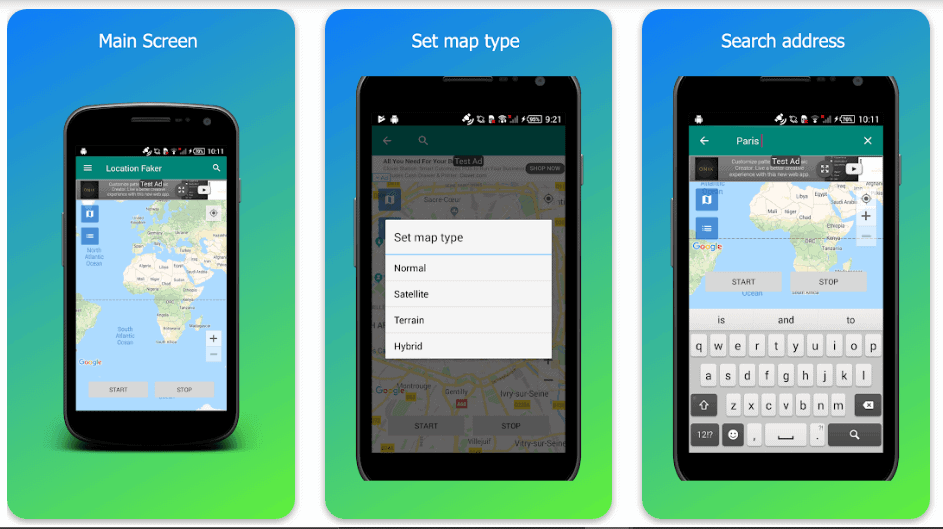
Fake GPS Free is the following product on this list of the top fake GPS location apps for Android. This Fake GPS app is free for all Android users worldwide to download and use, just like its name says. With many features, this app is far ahead of its competitors. See the same thing below.
Features
- This app allows you to set the type of map as Train, Satellite, Normal, or Hybrid, depending on your needs.
- You can use this app to search for an address or coordinates and set them as your spoof location.
- With a pin drop option, Fake GPS Free is a fantastic way to set a fake location.
- Also, you can manage a list of favorites with spoof locations.
- There is a requirement to enable Developer Options to use the app.
2. GPS Emulator
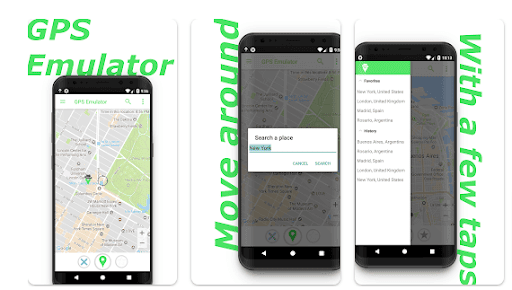
The next app on our list of the best fake GPS location apps for Android is GPS Emulator. You can fake your location using this app’s many options. The following features are also noteworthy about this app.
Features
- Using satellite images, you can get a picture-perfect view of the land from space.
- The option to switch between satellite and ground views is provided.
- The app is easy for newbies because it has a simple interface.
- That lets you change how accurate it is to get the current time of the fake place.
- You can turn on or off the fake GPS coordinates input for Google Play location services.
3. Fake GPS By ByteRev
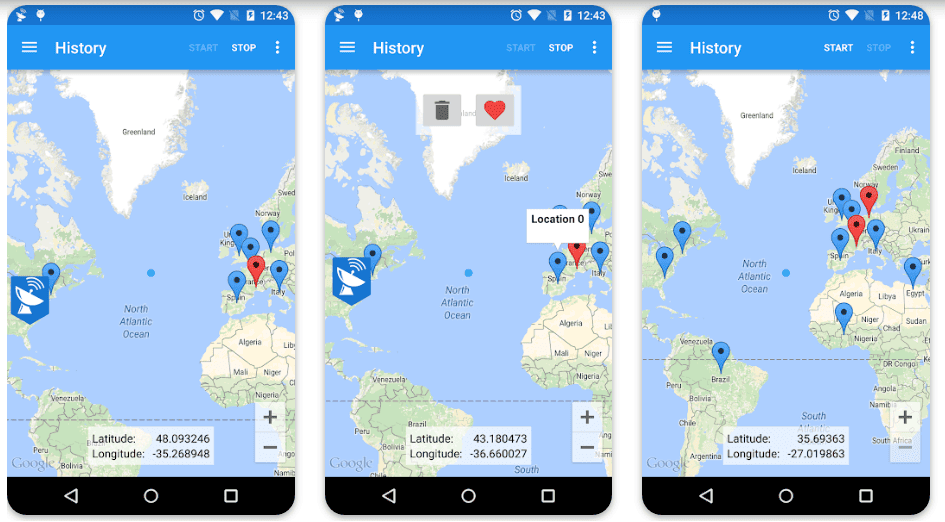
Fake GPS is the next app on our list of the best free fake GPS location apps for Android. It is a more complicated app. This app has a very clever working mechanism. You might find other apps with similar names, but you can rely on the one ByteRev made. Let’s learn more about the app by looking at its features.
Features
- No other app is better than this one for its simple “Start” and “Stop” features.
- Further, you can add and save as many locations as you like for future needs.
- You can start your fake trip right away by entering the coordinates of your best faux location.
- Fake GPS is the app for you if you want to set up fake locations worldwide.
- As a guide, you get a history of fake locations.
4. Fake Location (Mock GPS)
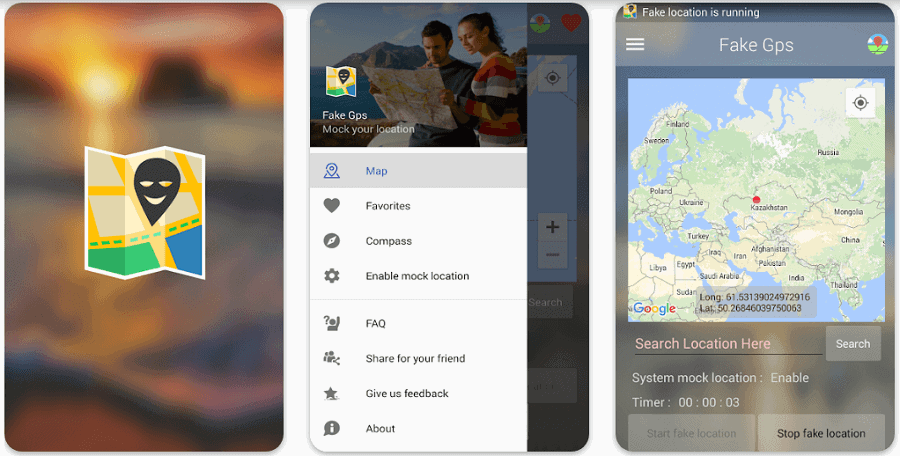
Fake Location (Mock GPS) is a great app that you can use instead of the best fake GPS location apps for Android. This app works well with several different versions of Android. This app’s interface is open and shows many different map parts. For more information, look at the app’s features at a glance.
Features
- Hit the Start/Stop button and hide after you enter the location you want to spoof.
- You can change the map’s interface and set it to Terrain, Satellite, and more.
- With Fake Location, you also get a Compass to help you set your location better.
- You can play with and enjoy this app’s interface a lot.
- This app only stores and lets you use your history for your purposes.
5. Fake GPS Location Spoofer
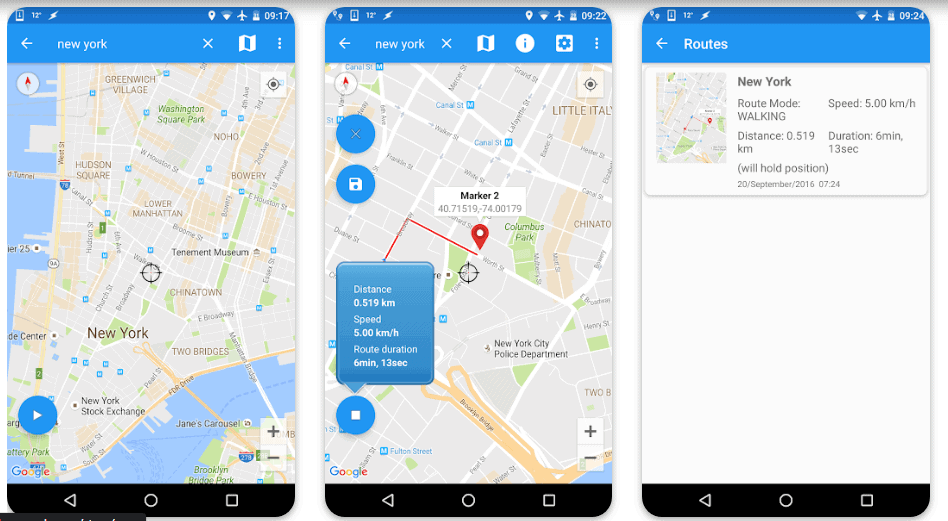
The Fake GPS Location Spoofer app is the best for Android if you want a fake GPS location app with many different features. Well, the working of Fake GPS Location Spoofer is fairly simple but accurate, just like any other app on this list. Let’s look at some of the app’s other features.
Features
- This app is great if you want to change or control your route instead of your location.
- The app adds extra information about a location, such as the distance, walk time, speed, and more.
- The locations can be saved as favorites so you can use them again.
- For future reference, the app keeps track of the history of all the spoof locations.
- You can spoof a location by using a dropper, coordinates, or the location’s terms.
6. Fake GPS Location by Lexa
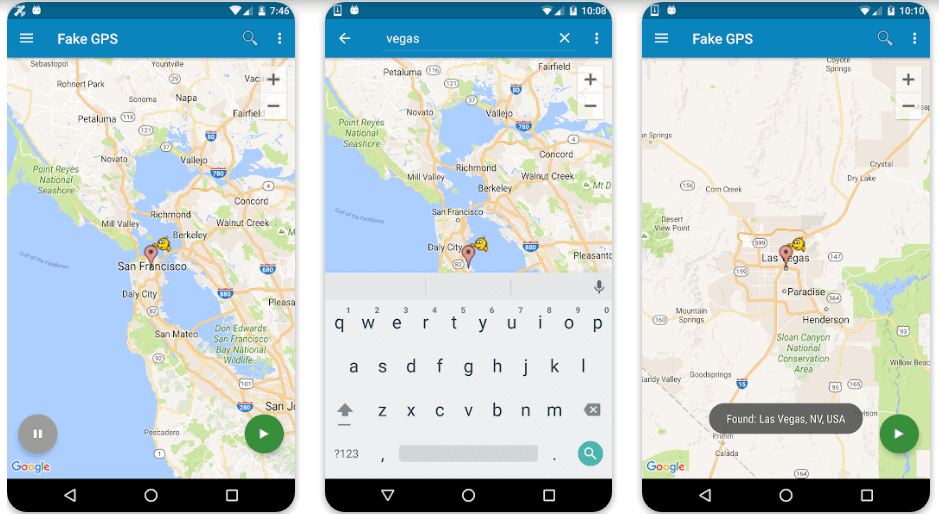
The Fake GPS Location by Lexa is the next important app to enter this list of the best free fake GPS location apps for Android. Why isn’t this app on the top 11 list? Thanks to the app’s simple interface, one can easily spoof or mock one’s location from others. For more information, read the app’s features, which are offered below.
Features
- The app can be downloaded and used on any Android device, even ones that aren’t rooted.
- Since the interface is multilingual, you can set the necessary language.
- With the help of coordinates, this app enables precise location selection.
- You can use Lexa’s Fake GPS Location with other apps, too.
- By using the app, you can easily travel.
7. Fake GPS 360
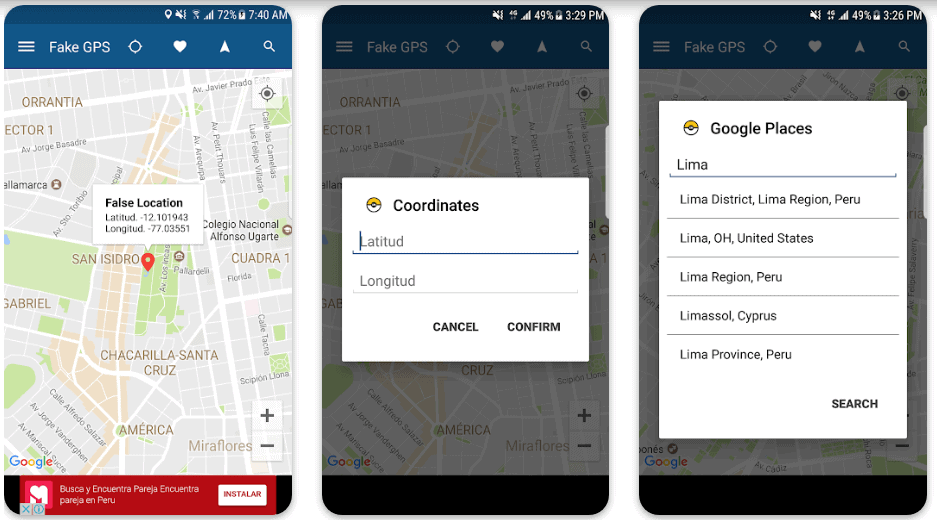
This is the list of the best fake GPS location apps for Android. The Fake GPS 360 app comes next. The app lets you set your location by hand and hide your real location from other people. The best features of the app are listed below.
Features
- The pointer tag in the app shows you a fake location with the coordinates of where it is.
- On the Google database, you can search for the location of places mentioned.
- When you use Fake GPS 360, you can add your favorite fake locations.
- Fake GPS 360 also has a root add-on that lets you use the app on devices that have been “rooted.”
- The app even shows a Street View of all the potential locations.
8. Fake GPS Run
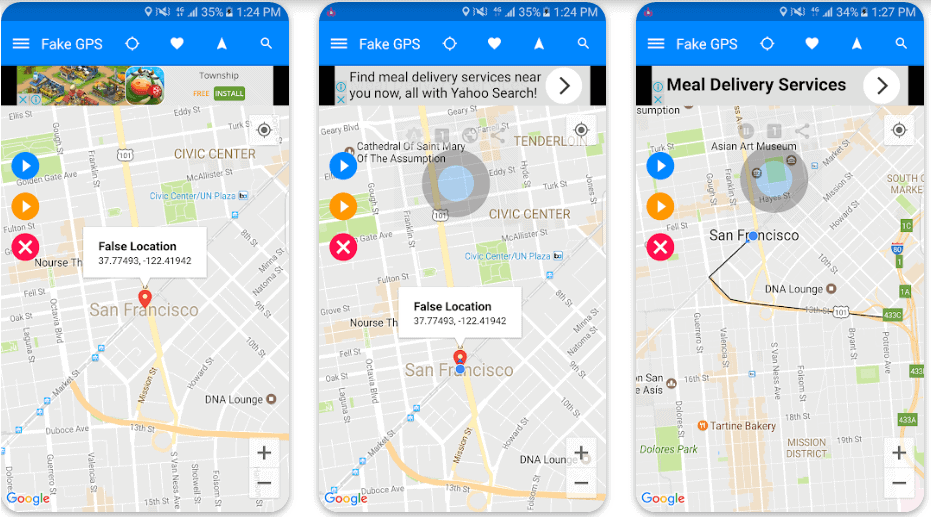
This is one of the best fake GPS location apps for Android. It used to be called Fake GPS JoyStick Run. One can spoof and manage the location easily with the app’s help. A joystick is needed to use the app. See below for a list of the app’s best features.
Features
- You can use coordinates to set and remove your fake location, just like the other apps on this list.
- Favorite locations can easily be used as fake locations using the app.
- The app’s design is very flexible, and it works with many versions of Android.
- Like any other Map app, you can search for a location using the Fake GPS Run app.
- The app can be used in many towns, cities, states, and countries.
9. Fake GPS JoyStick – Mock Locat
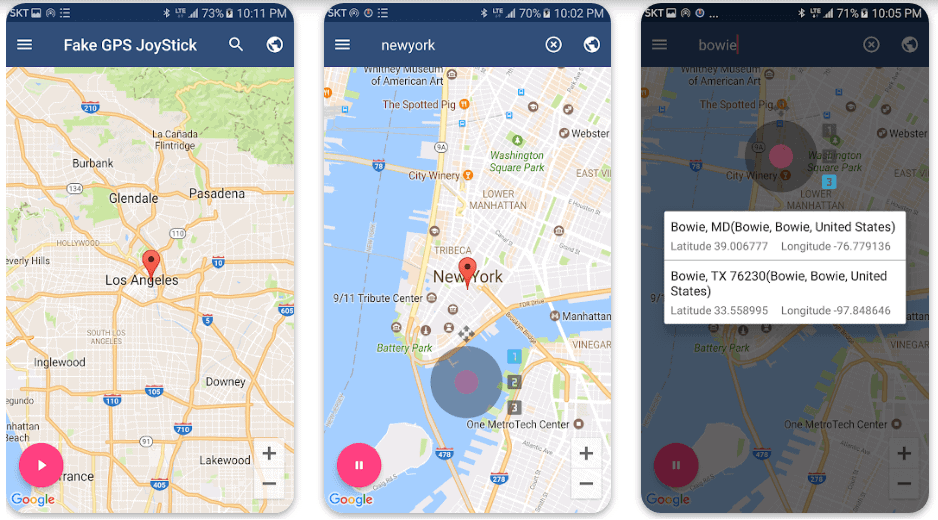
It’s almost time to end this list of the best free fake GPS location apps for Android. Finally, the Fake GPS JoyStick – Mock Locat app has been added. This app’s work is quite similar to other apps, and it’s efficient. For more information, look at the top app features at a glance.
Features
- Using a location key, you can easily use the app.
- The app can change your location from where you are now to elsewhere.
- This app’s interface is also very simple and nice to look at.
- The interface of Fake GPS JoyStick can be changed using many options.
- Object-opacity control is one of the special things about this app.
10. Fly GPS-Location fake/Fake GPS
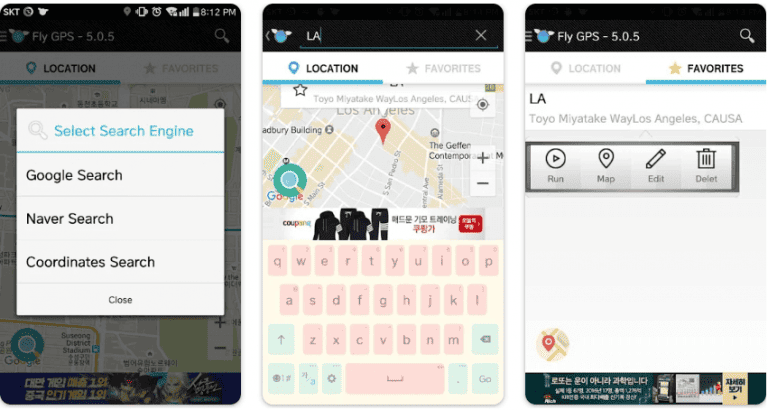
If you don’t like the Best Fake GPS Location Apps for Android listed above, you can try Fly GPS-Location Fake/Fake GPS. Also, you can easily fake your location with the help of this smart app for Android. Read on to find out more about the tool.
Features
- It’s easy to use the software’s interface.
- With just one tap, Fly GPS-Location fake/Fake GPS lets you change your location.
- On Fly GPS-Location Fake/Fake GPS, you can pick any location to be your fake location.
- People-friendly and multilingual, the app’s interface is easy to use.
11. VPNa – Fake GPS Location Go
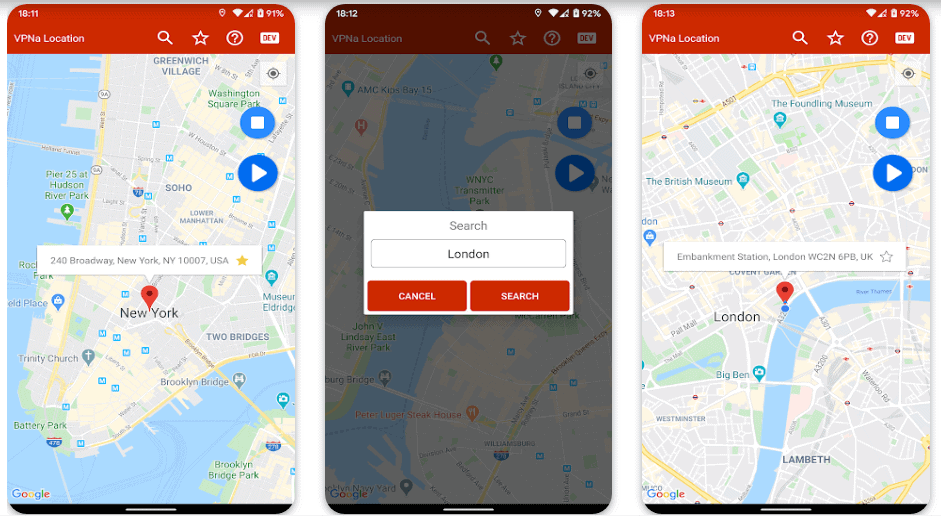
Try VPNa – Fake GPS Location Go if you want an app that is easy to use and has a great interface. The fact that this app is at the end of this list of the best free fake GPS location apps for Android does not mean that it is unsuitable or useless in any way. The features below will tell you everything else you need to know about the app.
Features
- Like the other apps on this list, this lets you set a fake location with a pin drop.
- You can seek assistance from this app to search for a location in Google’s database.
- The app shows the exact location and full address of your fake pick.
- Additionally, you can add locations to the app and access them from the Favorites part later.
- All you require to create a fake location with VPNa is to select the location and tap the Start button.
Also, Check:
- Music Making Apps
- Image Downloader Extensions For Chrome
- MIDI Editor Software
- Download Managers For Mac
- PC Games Download Sites
Conclusion:
This is the end of our list of the best fake GPS apps for Android. We hope these apps were the perfect additions to your search for fake locations. There are a lot of similarities in how to use these apps. To make the app behave exactly like the fake, you only need to set your fake location and hit the start or open button. All of the apps are, therefore, very easy to use.
Additionally, you are encouraged to seek professional assistance in the comments section below if you experience any issues with the best fake GPS location app for Android or have any questions. Write to us with your queries, and we’ll respond as soon as possible with the best answers. Please let us know what you think about the guide as well.



