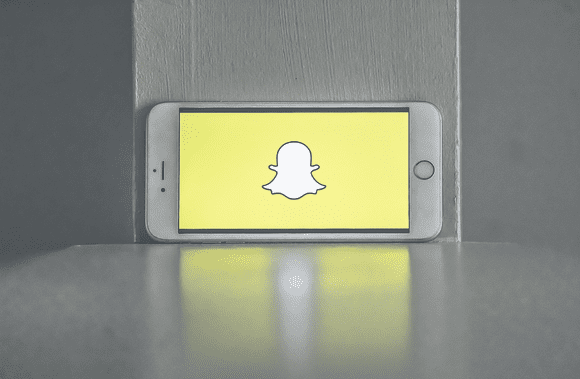We are all aware of how popular and indispensable Snapchat has become in our lives. It is not an option not to share a photo while we are out or dining at a luxury restaurant. This “Snapchat” binge includes instances in which we wish to keep others’ snaps without their knowledge. The obvious question is, “Can you take Snapchat screenshots without people knowing?” This is a straightforward YES. In light of this, I will explain how to screenshot on Snapchat without them knowing.
How to screenshot on Snapchat without them knowing? (Android and iOS)
Due to some third-party programs, certain built-in features, and other workarounds, it is possible to take a screenshot on Snapchat without alerting others. Once you’ve gotten the hang of it, it’s quite easy and intuitive.
Using the built-in screen recorder
The simplest Snapchat trick for taking screenshots is to use the built-in screen recorder on Android and iOS.
Android
Users of Android 11 can access the screen recorder via the Quick Settings panel.
- Swipe the screen downwards to open the notification panel.
- Again swipe to get the Quick Settings menu.
- Swipe right on the panel until the Screen Record icon appears.
- Tap on it to commence.
You may now capture a screenshot from the video recording of a Snapchat story.
iPhone
iOS’s built-in screen recorder makes it easy to accomplish this. You need only press the option in the Control Center to enable the feature. If the feature is missing from your Control Center, you can add it by doing a few simple steps:
- Navigate to the Settings menu and locate the Control Center option.
- Tap it and select the option to Customize Controls.
- After this, simply add the screen recording option, and you’re done.
Using a screen recorder app
Simply install one of the many screen recorder apps for Android available in the Google Play Store.
Using Google Assistant for Android devices
This is yet another method for discreetly taking screenshots of Snapchat on Android using Google Assistant. The steps are rather simple:
- Launch Snapchat and the photographs you wish to save to your gallery.
- You may invoke Google Assistant by long-pressing the home button or saying, “OK, Google.”
- Ask the digital assistant to capture a screenshot vocally or via typing, and the task is completed invisibly.
However, there is a drawback: you cannot save the screenshot directly to your gallery; instead, you will be allowed to share it on other platforms. You must send the file to your email or another platform and then save it from there.
Using airplane mode
This procedure is simple and requires little effort. Here are the steps you must take:
- Open Snapchat to ensure all snaps are loaded but do not view them.
- Now, disable Wi-fi, cellular data, and Bluetooth. Then, activate the airplane mode.
- After ensuring that your device lacks internet connectivity, simply launch Snapchat.
- Simply open the Snap you wish to capture a screenshot of, take a screenshot, and you are finished. Turn on your Internet connection after 30 or 60 seconds, and no one will know what you just did.
Using third-party apps
Similar to third-party programs that save WhatsApp Statuses, some apps secretly save Snapchat photos. They are available for download through the Google Play Store.
There are numerous programs for this purpose, such as SnapSaver (Android) and Sneakaboo (iOS), and rather straightforward procedures to achieve the same result.
SnapSaver
To accomplish this, simply download the application and launch it.
- Select the option (Screenshot, Screen Recording, Burst Screenshot, or Integrated) and navigate to Snapchat.
- Open the appropriate snap you wish to save, tap the SnapSaver camera icon on your screen, and it will take a screenshot without notifying the recipient.
Sneakaboo
You must install this application and sign in with your Snapchat credentials. All new Snapchat Stories will show on the app, and you must capture a snapshot of them as they play. This will not alert the other user when the screenshot is captured.
Recording using another smartphone
This is another method for secretly screenshotting a Snapchat story. All you need is a different smartphone to record a video of a Snapchat video or capture a picture of a Snapchat image.
After this, you can edit the captured photo or video and save a copy of others’ Snapchat Stories without their knowledge.
Using the Mirror feature on Android
This is an additional Snapchat screenshot hack that demands effort. You must utilize the screen mirroring feature (included in your smartphone’s Settings) to cast your handset to an external device, such as a smart TV.
After this, you will need to access Snapchat and record your Snapchat photo or video using a separate device. After a few alterations, you can obtain someone else’s Snapchat Story without their knowledge.
How to screenshot on Snapchat without them knowing? (Mac)
There is a simple method for taking screenshots on Snapchat without alerting the user. Simply enable QuickTime Screen Capture to complete the process. Follow the instructions below:
- Simply connect your iPhone to your Macbook and launch the QuickTime Player application.
- Tap the file menu followed by the ‘new movie recording’ option.
- Select one of the available recording options and choose your iPhone as the movie recording output to mirror your iPhone onto your Mac.
- Once the setting is complete, you must press the record button and launch Snapchat to take screenshots without receiving a notification.
It is also feasible to grab a Snapchat screenshot on a Windows PC or a Mac, but you will need to install an Android emulator and run the Snapchat program on your computer.
Best emulators to run Snapchat on PC and Mac to take a screenshot
You may run Snapchat on Windows/Linux PCs and Macs with the help of several desktop emulators. BlueStacks and NoxPlayer are a handful of popular options among them.
There are numerous advantages to utilizing Android or iOS emulators on a desktop for various user types. It is the only way for the typical social butterfly to use social media apps that are exclusively available on mobile devices, such as Snapchat. It is a terrific method for gamers to play their favorite mobile games on a larger screen using a keyboard, mouse, and, in some circumstances, a gamepad. Emulators enable developers to test their mobile app prototypes by simulating a smartphone operating system.
What other applications alert you when a screenshot is taken?
People commonly believe that Snapchat is the only app that warns users when a screenshot is taken of communication; however, this is inaccurate. Instagram is another app that notifies you when someone captures a screenshot of a direct message under certain conditions. In some instances, Telegram also notifies you when screenshots of your Self-destructing Messages or Secret chats are taken.
Take Screenshot On Snapchat Without Them Knowing In Easy Steps
Hopefully, one of the methods mentioned above will answer how to screenshot on Snapchat without them knowing. As a reminder, this article is merely for informative purposes and does not support any hateful conduct. When using the above-described methods, you must respect the privacy of others and refrain from misusing them.
We’ve also covered various Snapchat-related issues, such as how to change your username, check whether you’ve been blocked, restore a deleted Snapstreak, and delete your account. As always, please express your opinions in the section below.
FAQs
Can you know if your Snapchat has been screenshotted?
Snapchat would notify users if someone took a screenshot of their snap. However, Snapchat provides numerous methods for taking screenshots without alerting others.
Why do Snapchat screenshot notifications exist?
Snapchat is an application designed to share brief moments. It warns the user when his material is captured as a snapshot or screen recording for privacy considerations.
Is it forbidden to take screenshots of a Snapchat story?
The act of taking a screenshot of a Snapchat story is not unlawful. However, ensure that you have a valid reason for capturing a snapshot of the individual’s tale.
Is it illegal to capture a Snapchat user’s content?
It depends on your location. In some countries, such as the United Kingdom, taking screenshots of private content and disseminating it without permission is illegal and punishable by law.